335i M SPORT!!!!
a lil history quick heres my previous setup

I've changed a few things since then, but now my motherboard just went and killed itself..! : (
So its tiime to start again.
I need a system capable of running a least 5 screen... Any advice and suggestions would be greatlt apreciated...
Here my latest setup... NOTICE My Unusable Monitors...
: (

I've changed a few things since then, but now my motherboard just went and killed itself..! : (
So its tiime to start again.
I need a system capable of running a least 5 screen... Any advice and suggestions would be greatlt apreciated...
Here my latest setup... NOTICE My Unusable Monitors...
: (

