Tesla MP3 2021
Ok, so I have setup some basic conditional formatting rules as per the below picture
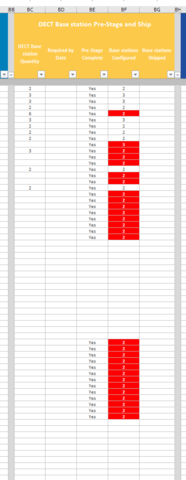
The aim of the CF is to highlight a cell in red in column BF if the value is greater or less than what's in column BC - this works fine
What I want to do is where yo can see red cells in column BF with a value of 2 and there is no value visible (it's technically zero but another CF rule hides the text) in a cell on the same row in column BC is not have the cell in column BF highlighted in red
I've done that I thought would solve it by adding in a 3rd CF rule based on the cell value that isn't visible on column BC as zero but that doesn't seem to work
Any suggestions
The aim of the CF is to highlight a cell in red in column BF if the value is greater or less than what's in column BC - this works fine
What I want to do is where yo can see red cells in column BF with a value of 2 and there is no value visible (it's technically zero but another CF rule hides the text) in a cell on the same row in column BC is not have the cell in column BF highlighted in red
I've done that I thought would solve it by adding in a 3rd CF rule based on the cell value that isn't visible on column BC as zero but that doesn't seem to work
Any suggestions

