ClioSport.net
-
When you purchase through links on our site, we may earn an affiliate commission. Read more here.
You are using an out of date browser. It may not display this or other websites correctly.
You should upgrade or use an alternative browser.
You should upgrade or use an alternative browser.
The Power PC Thread [f*ck off consoles]
- Thread starter Munson
- Start date
BMW M4; S1000 RR
Post
WTF 4 monitors?
LOL that's an awesome box it's come in!
120Hz Monitor's, are they worth the extra ££ if I'm upgrading my monitor?
I never used to think so until my last LAN. Yes, it is!120Hz Monitor's, are they worth the extra ££ if I'm upgrading my monitor?
Darren S
ClioSport Club Member
Asus X99-E WS motherboard
Intel 5930K
32GB Corsair Dominator Platinum
2 x Gigabyte GTX 980 G1
2 x 1TB Samsung 840 Evo SSDs
1000W SuperFlower Leadex Fully Modular 80 Plus Platinum PSU
CaseLabs Magnum SMH10 Matte Black case
Pexon Cable Braiding
Lots of Noiseblock BlackSilent Pro fans, Akasa PWM Controllers
2 X ROG Swift monitors
The case, fans and PSU will be re-used when I watercool later next year :smile:
I bet those SSDs alone set you back a tidy penny!
Still got a few items for sale if anyone's interested.
27" 144hz 3d monitor - http://www.cliosport.net/threads/27-3d-144hz-monitor-and-27-60hz-monitor.763534/
27" standard monitor - http://www.cliosport.net/threads/27-3d-144hz-monitor-and-27-60hz-monitor.763534/
Steelseries 9HD mouse mat - http://www.cliosport.net/threads/steelseries-9hd-mouse-mat.765007/
27" 144hz 3d monitor - http://www.cliosport.net/threads/27-3d-144hz-monitor-and-27-60hz-monitor.763534/
27" standard monitor - http://www.cliosport.net/threads/27-3d-144hz-monitor-and-27-60hz-monitor.763534/
Steelseries 9HD mouse mat - http://www.cliosport.net/threads/steelseries-9hd-mouse-mat.765007/
Personal preference imo.
I'm staying with Win7 until Win10, as I just don't like Win8.
Performance increases are negligible, all depends if you like the updated UI stuff or not.
I'm staying with Win7 until Win10, as I just don't like Win8.
Performance increases are negligible, all depends if you like the updated UI stuff or not.
I stuck with 7 as if there no real benefit then I might as well save the cost...Personal preference imo.
I'm staying with Win7 until Win10, as I just don't like Win8.
Performance increases are negligible, all depends if you like the updated UI stuff or not.
I did a mobo/processor/mem/gfx transplant this evening and a fresh install of win7 on my SSD ready for when I get home after Xmas
I was impressed that as soon as I told steam the library was on the untouched D: it pretty much picked up where it left off...The only thing I needed to save from my C: was my champ manager saves
I have that choice tomorrow, getting a 1Tb Samsung Evo, so a case of either copying over, or installing fresh! Don't know if I cba to install fresh, but may well do  .
.
Bit of a long post here...how difficult a job is it to change a motherboard and continue using the same CPU? I've built up pc's before but always used motherboard bundles with the CPU on it.
Basically looking to start upgrading my pc a bit in the future. Happy with it just now, but there's a lack of PCI/PCIe space on the motherboard (what I have currently is pretty cramped, hence the above question), and I'm pretty sure it's my weakest link just now and will probably cause issues if I upgraded in the future.
Current spec is:
AMD FX-8320 CPU,
Asus M5A97 LE R2.0 mobo,
8GB DDR3 RAM,
MSI Radeon HD7850 2GB graphics (I know this isn't the best but it's always kept up with any games I've played, so don't see the need to go and spend £300 on a better card just yet)
750W Novatech PSU
As I said above, I think it's my motherboard that's going to need upgraded first, but any advice on my current spec is appreciated.
Basically looking to start upgrading my pc a bit in the future. Happy with it just now, but there's a lack of PCI/PCIe space on the motherboard (what I have currently is pretty cramped, hence the above question), and I'm pretty sure it's my weakest link just now and will probably cause issues if I upgraded in the future.
Current spec is:
AMD FX-8320 CPU,
Asus M5A97 LE R2.0 mobo,
8GB DDR3 RAM,
MSI Radeon HD7850 2GB graphics (I know this isn't the best but it's always kept up with any games I've played, so don't see the need to go and spend £300 on a better card just yet)
750W Novatech PSU
As I said above, I think it's my motherboard that's going to need upgraded first, but any advice on my current spec is appreciated.
There's rarely any benefit solely upgrading the motherboard in any scenario - why do you need to?
Not sure why you need an extra PCI-E slot, for what? If you need a new GPU, upgrade that instead of crossfire etc.
I'd say you never want to upgrade the mobo without upgrading the CPU personally. Chipsets do not last, so if you upgrade mobo you'll be stuck in old tech, for no reason imo.
Not sure why you need an extra PCI-E slot, for what? If you need a new GPU, upgrade that instead of crossfire etc.
I'd say you never want to upgrade the mobo without upgrading the CPU personally. Chipsets do not last, so if you upgrade mobo you'll be stuck in old tech, for no reason imo.
The way the motherboard is laid out my GPU blocks one of the PCIe slots (there's two in total). I've got a sound card in one slot, and my current network card (proper old shed of a thing) in a standard PCI slot. Bought a new network card, but it's PCIe and now I have nowhere to fit it since the GPU is blocking the other slot.There's rarely any benefit solely upgrading the motherboard in any scenario - why do you need to?
Not sure why you need an extra PCI-E slot, for what? If you need a new GPU, upgrade that instead of crossfire etc.
How come you use a network card in the first place? 
What's wrong with the onboard .
.
What's wrong with the onboard
Too difficult to run a cabled connection from where my router is to my pc (complete opposite ends of the house) so I use wifi instead. Probably should've mentioned it was a wireless card lol.
They are just PCI slots but I know what you mean.
Get a usb dongle for wifi :rasp:
I upgraded my PC this week and I keep getting a CPU fan error - I've noticed it's taking the CPU fan about 20 seconds to kick in so the POST is failing. I've changed the fan mode in the bios to 'something else' which wasn't ignore but I have no idea what but it seems to boot now
The only problem is now I keep looking in the case to check its definitely running
Although in good news <3 fresh windows install on a SSD and booting quicker than the PS4
Get a usb dongle for wifi :rasp:
I upgraded my PC this week and I keep getting a CPU fan error - I've noticed it's taking the CPU fan about 20 seconds to kick in so the POST is failing. I've changed the fan mode in the bios to 'something else' which wasn't ignore but I have no idea what but it seems to boot now
The only problem is now I keep looking in the case to check its definitely running
Although in good news <3 fresh windows install on a SSD and booting quicker than the PS4
welshname
ClioSport Club Member
You need power line adapters.Too difficult to run a cabled connection from where my router is to my pc (complete opposite ends of the house) so I use wifi instead. Probably should've mentioned it was a wireless card lol.
Are they any good?You need power line adapters.
I've just realised I'll be able to fit everything in anyway, the network card is small enough that it'll fit in my available PCI-e slot without blocking the fan for the graphics card, while my sound card will go into the other PCI-e x16 slot I have. Never realised you could put the smaller PCI-e cards into the full sized slots!
Yep powerline adapters are fantastic, used them when I had no choice as we moved into a new house at the time.
Hmm worth considering then. I'll see how I get on with the wireless card when it arrives tomorrow anyway. My wireless speeds are pretty good. Just needed a dual band wireless card to make the most of them.
You'll get better latency 1000% with the wired powerlines, you cannot beat wires with wireless, any day of the week 
If you do get powerlines, make sure to spend the dollar and get some decent ones. I think mine were 500Mbit, I got the full 80Mbit from my fiber, so good enough for me!
If you do get powerlines, make sure to spend the dollar and get some decent ones. I think mine were 500Mbit, I got the full 80Mbit from my fiber, so good enough for me!
Yeah, I know wired will always be better, but I'm not really having any problems with wireless just now, apart from using a 7 year old network card (genuinely, lol) hence the slight upgrade :tongueout:You'll get better latency 1000% with the wired powerlines, you cannot beat wires with wireless, any day of the week :smile:
If you do get powerlines, make sure to spend the dollar and get some decent ones. I think mine were 500Mbit, I got the full 80Mbit from my fiber, so good enough for me!
What kind of latency do you get with wired? My ping is usually around 15-30ms, which I've never had problems with. Speed wise I'm only getting about 22Mbit just now from my 50Mbit internet, but my phone gets about 35-40 in the same location but using the 5Ghz band, so hopefully I'll get the same with my PC and the new card.
In other news, I got annoyed with how messy the cabling was in my pc, so tidied it all up, fed it up the side of the case behind the motherboard to keep it hidden, and I'm quite surprised my PC is running a bit cooler now!
Got my network card installed and ran a couple of speed tests.
This was what I got with my old card connected to my 2.4Ghz band:
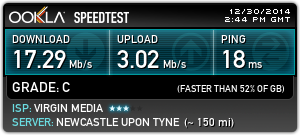
and then my new dual band one connected to the 5Ghz band:
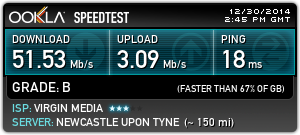
Considering I'm on 50mb internet, I'm pretty happy with that, and will be sticking with wireless for now I think :tongueclosed:
This was what I got with my old card connected to my 2.4Ghz band:
and then my new dual band one connected to the 5Ghz band:
Considering I'm on 50mb internet, I'm pretty happy with that, and will be sticking with wireless for now I think :tongueclosed:
http://pages.ebay.com/link/?nav=item.view&alt=web&id=151534696245
Guys, is this a good deal? Want a PC I can just hook up and play!
Guys, is this a good deal? Want a PC I can just hook up and play!
HELP!
I just did something very stupid. I tried to install the wireless card in a PCI slot my mistake
The PC is showing no signs of life at all now. Have I fried the mobo?
The power cable was out and I had turned the pc on before I started work to completely drain all power
It's a Asus M5A97 PRO AMD 970
I just did something very stupid. I tried to install the wireless card in a PCI slot my mistake
The PC is showing no signs of life at all now. Have I fried the mobo?
The power cable was out and I had turned the pc on before I started work to completely drain all power
It's a Asus M5A97 PRO AMD 970
The PSU kettle plug was the culprit! I think it might have got mixed up with one of the monitor ones when I moved and must not have been as good quality as the proper PSU one. Swapped them over and it fired up! 
It went in to bios settings though, not sure if that is because of the wifi mishap or not. But everything is working fine now so happy days!
It went in to bios settings though, not sure if that is because of the wifi mishap or not. But everything is working fine now so happy days!
Turbo 182 Alfa 159
Not the quickest write speeds but for £38 for a 128gb ssd its a bargain really.
http://uk.crucial.com/gbr/en/ssd/ct128m550ssd1
http://uk.crucial.com/gbr/en/ssd/ct128m550ssd1
Not the quickest write speeds but for £38 for a 128gb ssd its a bargain really.
http://uk.crucial.com/gbr/en/ssd/ct128m550ssd1
Plus it's crucial, so decent quality! :]
If I had the money spare I'd pick one up, hopefully next month they'll be even cheaper
Turbo 182 Alfa 159
Plus it's crucial, so decent quality! :]
If I had the money spare I'd pick one up, hopefully next month they'll be even cheaper :smiley:
Yeah I've heard their warranty/support is great.
Think ill order a 128gb for £38.
SharkyUK
ClioSport Club Member
Worth a punt at £38 

