ClioSport.net
-
When you purchase through links on our site, we may earn an affiliate commission. Read more here.
You are using an out of date browser. It may not display this or other websites correctly.
You should upgrade or use an alternative browser.
You should upgrade or use an alternative browser.
OnePlus 2 - Announced
- Thread starter rctempire
- Start date
rctempire
ClioSport Moderator
1 week mine took.how long does it usually take from order to deliver?
One of mine took 3 days the other 10 days.how long does it usually take from order to deliver?
rctempire
ClioSport Moderator
Oxygen 2.1.1
Download the OTA Zip here :-
MIRROR 1 :- https://www.androidfilehost.com/?fid=24052804347837411
MIRROR 2 :- https://basketbuild.com/filedl/devs?...1510112055.zip
MIRROR 3 :- https://drive.google.com/file/d/0B9f...p=docslist_api
Steps for Installation :-
1.) Dirty flash/Clean flash full OxygenOS 2.1.0 from here :- https://www.androidfilehost.com/?fid=24052804347820312
2.) Flash 2.1.1 OTA Zip .
3.) Reboot System.
Source : http://forum.xda-developers.com/oneplus-2/general/oxygenos-2-1-1-discussions-download-t3225296
Hi everyone,
We are pushing an update to fix the Facebook crash some of you reported since the last OTA. Facebook is actually seeing similar issues on other platforms as well since their last update, but we know how important Facebook is to many of you so we found a solution.
This update includes:
- The aforementioned patch to fix Facebook crash on open.
- Landscape mode fix. Apps such as Google Maps should now work correctly in landscape.
- New language packs for Swiftkey keyboard.
Thanks for your feedback. Enjoy!
Download the OTA Zip here :-
MIRROR 1 :- https://www.androidfilehost.com/?fid=24052804347837411
MIRROR 2 :- https://basketbuild.com/filedl/devs?...1510112055.zip
MIRROR 3 :- https://drive.google.com/file/d/0B9f...p=docslist_api
Steps for Installation :-
1.) Dirty flash/Clean flash full OxygenOS 2.1.0 from here :- https://www.androidfilehost.com/?fid=24052804347820312
2.) Flash 2.1.1 OTA Zip .
3.) Reboot System.
Source : http://forum.xda-developers.com/oneplus-2/general/oxygenos-2-1-1-discussions-download-t3225296
Last edited:
Oxygen 2.1.1
Download the OTA Zip here :-
MIRROR 1 :- https://www.androidfilehost.com/?fid=24052804347837411
MIRROR 2 :- https://basketbuild.com/filedl/devs?...1510112055.zip
MIRROR 3 :- https://drive.google.com/file/d/0B9f...p=docslist_api
Steps for Installation :-
1.) Dirty flash/Clean flash full OxygenOS 2.1.0 from here :- https://www.androidfilehost.com/?fid=24052804347820312
2.) Flash 2.1.1 OTA Zip .
3.) Reboot System.
Did you flash the full 2.1.0, then the 2.1.1, then AK back over? Or just the OTA and AK ?
rctempire
ClioSport Moderator
Full rom first, then 2.1.1
But i have an error doing it. So trying to see what ive done wrong.
But i have an error doing it. So trying to see what ive done wrong.
Ok, would also help if u link to the place u get the info from next time 
Saves me searching google anyway
Saves me searching google anyway
rctempire
ClioSport Moderator
Forgot, sorry, but my mistake added in now.Ok, would also help if u link to the place u get the info from next time :tongueout:
Saves me searching google anyway :smiley:
Also figured it out, would help if i flashed the right file. DUH.
Forgot, sorry, but my mistake added in now.
Also figured it out, would help if i flashed the right file. DUH.
Flashed mine, then forgot I missed out:
* Xposed
* AK Kernel
* SU
Now going through optimizing apps again, and I literally have a meeting right now, oops.
I just went to check for updates and it was there.
but mines not rooted 
rctempire
ClioSport Moderator
To much excitement then i take it?Flashed mine, then forgot I missed out:
* Xposed
* AK Kernel
* SU
Now going through optimizing apps again, and I literally have a meeting right now, oops.
rctempire
ClioSport Moderator
Ok im up to date. Jackpot.
Yep all up to date here, I didn't flash them originally as I wanted to make sure it would actually boot, it's always fun flashing 4-5 zips and then hoping, waiting. 
rctempire
ClioSport Moderator
Do this all time.Yep all up to date here, I didn't flash them originally as I wanted to make sure it would actually boot, it's always fun flashing 4-5 zips and then hoping, waiting.
Makes it all the more fun.
What are you using xposed for?
Do this all time.
Makes it all the more fun.
What are you using xposed for?
Amplify, Greenify and YouTube AdAway
rctempire
ClioSport Moderator
Don't need xposed for them though?Amplify, Greenify and YouTube AdAway
Don't need xposed for them though?
You do if you want them to work fully! I run all the experimental features in Greenify as I paid for it, it all helps.
And as for the last one, it's just an Xposed module, so doesn't work without :smile:
rctempire
ClioSport Moderator
Just dropped mine.
Two corners are dented
Two corners are dented
Wheyyyy
Screen lasted then
rctempire
ClioSport Moderator
Contacted support. RMA happening. Phone is too slow when its at 20 percent.
Anyone want an invite?
Anyone want an invite?
172mk2 - flame
please mateContacted support. RMA happening. Phone is too slow when its at 20 percent.
Anyone want an invite?
172mk2 - flame
Contacted support. RMA happening. Phone is too slow when its at 20 percent.
Anyone want an invite?
Please
Using AK Kernel now too, it's faster, and battery life is immense. This is me using it normally too...
What have you replaced AK kernel with?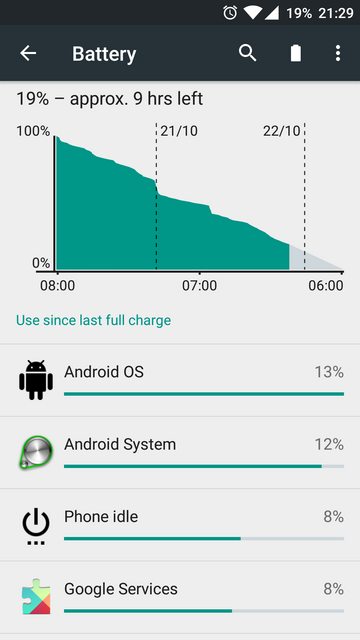
Using AK Kernel now too, it's faster, and battery life is immense. This is me using it normally too...
What kind of SOT you getting with that?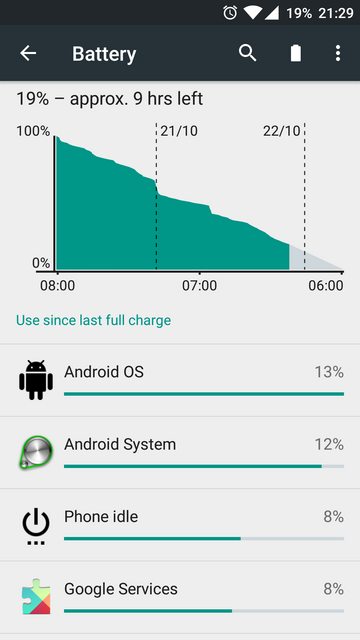
Using AK Kernel now too, it's faster, and battery life is immense. This is me using it normally too...
Amos91
Honorary Member
Screen is not even in the top 3. How surprising that pretty much leaving it on standby gives a long battery life
@Addicted OK, so I bit....I installed AK!
What tweaks have you made to it? Any pointers on what settings I should be changing?
I left it all as it is.
Screen is not even in the top 3. How surprising that pretty much leaving it on standby gives a long battery life
Well, I was getting half of the "standby" time previously on the stock rom, so I'd say a 50% increase is good. And the Screen was at #4. This is with normal usage, so regardless of what you think, it's much better. You must be new to this thread.
Amos91
Honorary Member
I left it all as it is.
Well, I was getting half of the "standby" time previously on the stock rom, so I'd say a 50% increase is good. And the Screen was at #4. This is with normal usage, so regardless of what you think, it's much better. You must be new to this thread.
Google Play services is #4?
Ah, fair point then. Not kept up with the thread much recently!
I really need to learn more about android and make the most of the phone. Clearly a lot to gain from a bit of customisation. Seems like it's location services that are absolutely hounding my battery. Turned them off completely earlier this morning and my battery use has nearly halved
It's a pain in the arse having them turned off when certain apps need them though.
I really need to learn more about android and make the most of the phone. Clearly a lot to gain from a bit of customisation. Seems like it's location services that are absolutely hounding my battery. Turned them off completely earlier this morning and my battery use has nearly halved
It's a pain in the arse having them turned off when certain apps need them though.
Ah, fair point then. Not kept up with the thread much recently!
I really need to learn more about android and make the most of the phone. Clearly a lot to gain from a bit of customisation. Seems like it's location services that are absolutely hounding my battery. Turned them off completely earlier this morning and my battery use has nearly halved
It's a pain in the arse having them turned off when certain apps need them though.
Interesting - are you rooted/bootloader unlocked? Since adding Amplify, Greenify + AK Kernel now, my increase in battery life is literally double (if not more) - highly recommend them if want more battery life - I don't have location or anything like that disabled :smile: The only main thing I do is Greenify Facebook I think to 720 seconds or something - makes a huge difference from what I can tell!
Interesting - are you rooted/bootloader unlocked? Since adding Amplify, Greenify + AK Kernel now, my increase in battery life is literally double (if not more) - highly recommend them if want more battery life - I don't have location or anything like that disabled [emoji2] The only main thing I do is Greenify Facebook I think to 720 seconds or something - makes a huge difference from what I can tell!
Nah, nothing like that at all! I have greenify but it doesn't work automatically without root. I should have just rooted it when I got the phone! Now I've a load of stuff I'll need to back up first lol.
In fact, I uninstalled the Facebook app last night to see if that would make a difference, maybe that's helped too.
Ah yeah, thats kinda annoying!
There's been some quite disturbing things mentioned with the Facebook app recently so probably worth uninstalling it anyway. Reports of it listening to the microphone even when not on the app, and then it serves you adverts with stuff you were talking about. Few news posts I've seen now where people were having conversations and their adverts are now directly related (and the stuff in question was never posted anywhere). A little worrying!
There's been some quite disturbing things mentioned with the Facebook app recently so probably worth uninstalling it anyway. Reports of it listening to the microphone even when not on the app, and then it serves you adverts with stuff you were talking about. Few news posts I've seen now where people were having conversations and their adverts are now directly related (and the stuff in question was never posted anywhere). A little worrying!
One of the best things for battery saving is to remove ANY IMAP mail client, even with IDLE they all seem to rape your battery. Biggest saving I had on unrooted/stock was to remove the email app (tried loads, k9, outlook, cloudmagic etc) and battery life went up significantly.
I obviously have a gmail account, but I hardly ever used it, so I took the opportunity to set up my icloud account to forward email to gmail, set up the various things in there for tagging the icloud mail, setting return address and smtp server for replies etc.
Then switched to using Inbox, not only does it consume zero battery, Inbox is absolutely immense. I didn't have it for ages as I have an legacy google apps hosted gmail (before they started charging for them!) and inbox didn't work on those, but now it does. Searching is the best bit, instant.
So I have push email back working from iCloud on an android device and it's not consuming battery.
I obviously have a gmail account, but I hardly ever used it, so I took the opportunity to set up my icloud account to forward email to gmail, set up the various things in there for tagging the icloud mail, setting return address and smtp server for replies etc.
Then switched to using Inbox, not only does it consume zero battery, Inbox is absolutely immense. I didn't have it for ages as I have an legacy google apps hosted gmail (before they started charging for them!) and inbox didn't work on those, but now it does. Searching is the best bit, instant.
So I have push email back working from iCloud on an android device and it's not consuming battery.
I should have just rooted it when I got the phone! Now I've a load of stuff I'll need to back up first lol.
Just bite the bullet mate and do it. Take some screen shots etc of any apps, a hours worth of pain will be worth it for all the advantages that root brings.
No time will ever be the "right time" if you've got stuff installed, but it's only ever going to get worse going forward. Do it. Do it now!
One of the best things for battery saving is to remove ANY IMAP mail client, even with IDLE they all seem to rape your battery. Biggest saving I had on unrooted/stock was to remove the email app (tried loads, k9, outlook, cloudmagic etc) and battery life went up significantly.
I obviously have a gmail account, but I hardly ever used it, so I took the opportunity to set up my icloud account to forward email to gmail, set up the various things in there for tagging the icloud mail, setting return address and smtp server for replies etc.
Then switched to using Inbox, not only does it consume zero battery, Inbox is absolutely immense. I didn't have it for ages as I have an legacy google apps hosted gmail (before they started charging for them!) and inbox didn't work on those, but now it does. Searching is the best bit, instant.
So I have push email back working from iCloud on an android device and it's not consuming battery.
I also deleted my outlook app last night lol. Most of my reasoning came from this thread actually! If I set up forwarding on my hotmail account through to my gmail and use Inbox, will that still keep my battery use down? Already using Inbox with my gmail account just now and its awesome!
As for rooting, I might just go ahead and do it tonight when I get in from work. Sounds like its going to help massively in the long run.
Similar threads
- Replies
- 0
- Views
- 2K
- Replies
- 25
- Views
- 4K
- Replies
- 0
- Views
- 2K
- Replies
- 27
- Views
- 5K
- Replies
- 25
- Views
- 4K

