ClioSport.net
-
When you purchase through links on our site, we may earn an affiliate commission. Read more here.
You are using an out of date browser. It may not display this or other websites correctly.
You should upgrade or use an alternative browser.
You should upgrade or use an alternative browser.
American netflix in uk
- Thread starter LiamR172
- Start date
BMW M4; S1000 RR
You need to specify a modified DNS or connect via VPN.
I don't mind paying for it, I just don't know how to go about it. I can't change much on my TV other than the wireless info.
I've just tried using DNS that blockless provide and now when I try and open netflix it just says I can't access it at the time.
Wtf, getting annoyed at it now[emoji20]
I've just tried using DNS that blockless provide and now when I try and open netflix it just says I can't access it at the time.
Wtf, getting annoyed at it now[emoji20]
I found the whole DNS changing a pain in the ass, as they way I was doing it you had to keeping changing the settings.
I use Hola extension on chrome, but that doesn't really help on any other platform.
I'd be quite interested too if there is an easy way to watch on other platforms as I prefer Netflix US and can watch the WWE Network.
I use Hola extension on chrome, but that doesn't really help on any other platform.
I'd be quite interested too if there is an easy way to watch on other platforms as I prefer Netflix US and can watch the WWE Network.
I did see that, it's got a list of devices but there's nothing for a Toshiba TV.If you use unblockus they have a guide showing how to setup most devices in order to use the service.
I had to revert back to a UK DNS to get it working again.
When I was looking last night at films, Never back down 2 and Pain and Gain were there. I went to watch them just now and they're 'unavailable'.
c***s!
I did see that, it's got a list of devices but there's nothing for a Toshiba TV.
I had to revert back to a UK DNS to get it working again.
When I was looking last night at films, Never back down 2 and Pain and Gain were there. I went to watch them just now and they're 'unavailable'.
c***s!
Do you have these settings on your TV? DNS values should be whichever service you are using.
Settings
Go to Network
Go to Network Setup
Go to Advanced Network Setup
Go to DNS Setup
Set Auto Setup to Off
Enter ********** as primary DNS and **********as secondary DNS
Exit the setup
Restart TV
Aye I've changed the dns to an American one a few times, it changes but the netflix doesn't. Then I tried another and it wouldn't let me access netflix so I changed it back to a UK DNS and it's working now. UK version obviously
If you've signed up to unblockus and used their DNS settings then it should work. I switch between regions using the mobile site. Quick and easy.
When using the correct DNS you then need to tell it which region you want to watch. Select that and relaunch Netflix.
Last edited:
Marc.
ClioSport Club Member
Yep, absolutely fine.For those using...... Is unblockus reliable with mac devices?
Yep, absolutely fine.
No different to what sneeks has detailed above yeah, I'm a noob to Mac's and its taking a fair bit of googling to navigate haha.
type into your browser http://192.168.0.1 or http://192.168.1.1 - it'll likely be one of those :]
I've done it on my phone. I've got the netflix app on it.
I've set it up correctly through unblockus.com. how do I know if netflix has changed, do I need to change anything on it at all?
Nothing to change on Netflix, it'll automatically load whichever region you have selected via unblockus. Easy to tell it has changed region from the age ratings on the listings.
Always remember you need to choose a region to switch to on the unblockus website or web app. Changing the DNS does not automatically switch your region, it only places the correct settings for you to view the region you select.
^^^^^ what that man said. It tells you your chosen region on the unblock-us.com homepage. Easy in comparison to other VPN tunnels i have tried and failed at in the past.
@sneeks if I change to Canada for argumnets sake... do i need to restart my device?
Yes I usually need to exit the Netflix app and reopen it. On PS4 or Xbox I need to close the app fully before reloading it.
If you use the web app to switch regions on a phone then make sure you are on the same wifi network at the time and you may need to update your IP address within the web app region selector page. If the IP address has changed while your phone has been on a mobile network then your Netflix service will probably give you a logon error when you try to access it. Select Update IP Address as shown to fix that error.
Ignore the DNS message on my screenshot, I've not configured the DNS on my iPhone as I don't use Netflix on there for anything other than UK region.
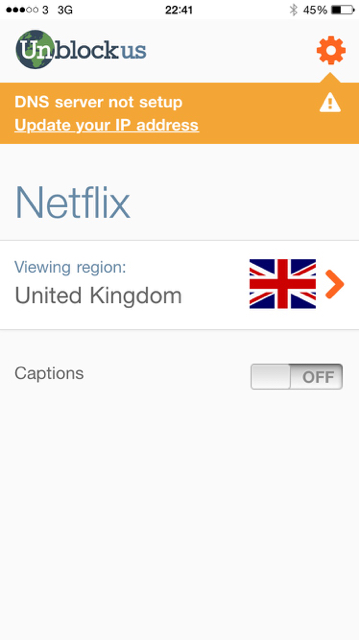
Ignore the DNS message on my screenshot, I've not configured the DNS on my iPhone as I don't use Netflix on there for anything other than UK region.
Last edited:
@sneeks
When you say "same wi-fi network" is that the same as you initially set it up on?
Personally I don't plan to use my iPhone or iPad to stream Netflix over a mobile network but I have set the VPN up tonight on my home wi-fi... if I go to the missus' house will I have to reset the VPN again to the same numbers I was given tonight.
Sorry if this is simple and as Liam says Thanks.
When you say "same wi-fi network" is that the same as you initially set it up on?
Personally I don't plan to use my iPhone or iPad to stream Netflix over a mobile network but I have set the VPN up tonight on my home wi-fi... if I go to the missus' house will I have to reset the VPN again to the same numbers I was given tonight.
Sorry if this is simple and as Liam says Thanks.
@sneeks
When you say "same wi-fi network" is that the same as you initially set it up on?
Personally I don't plan to use my iPhone or iPad to stream Netflix over a mobile network but I have set the VPN up tonight on my home wi-fi... if I go to the missus' house will I have to reset the VPN again to the same numbers I was given tonight.
Sorry if this is simple and as Liam says Thanks.
Yes connect to the same wifi network as the device you are using Netflix on.
At the missus' house you'd need to configure the DNS on the router or individual devices there. Then once you've connected to the wifi with your iPhone or iPad you'd need to Update the IP address on the web app to let unblockus know that you are using your account at that location and on that IP address. That assumes you are using your iPhone to select regions.
Yes connect to the same wifi network as the device you are using Netflix on.
At the missus' house you'd need to configure the DNS on the router or individual devices there. Then once you've connected to the wifi with your iPhone or iPad you'd need to Update the IP address on the web app to let unblockus know that you are using your account at that location and on that IP address. That assumes you are using your iPhone to select regions.
I take my Mac over with me when I'm there so by what you have said I shouldn't need to change anything right? Maybe re-input the DNS code in my Mac that I was given tonight while on her wi-f? I don't plan to use Netflix on a mobile device (iPad & iPhone) while at her's or on any mobile network... I also don't have the app so won't be switching zones on that.
We share the same Netflix account so while I am at home watching the American side of Netflix, will she be able to watch the British side concurrently on her iPad? Its her's account after all so don't want to mess it up for her.
Yes she can continue to watch Netflix on her iPad. Have you setup a separate Netflix Profile for each of you on her account?
You cannot share the unblockus account concurrently in two locations though so probably best to only use that on your own device. If she's only using UK Netflix then not a issue anyway as she doesn't need to use unblockus.
The DNS code will remain in your Mac so you'll not need to change that, simply refresh the IP address you are now connected via on the region select page of the unblockus website. Once that's done you're all set to view.
You cannot share the unblockus account concurrently in two locations though so probably best to only use that on your own device. If she's only using UK Netflix then not a issue anyway as she doesn't need to use unblockus.
The DNS code will remain in your Mac so you'll not need to change that, simply refresh the IP address you are now connected via on the region select page of the unblockus website. Once that's done you're all set to view.
Last edited:
We're currently using the same profile as we like to keep tabs on where we're in a series while I'm away so we can be at the same point on my return and watch things together. Would you suggest making a profile for myself in her account?
Okay thanks, no plans to try my code in her devices (well maybe :wink but we planned to set up a separate unblockus account for her tomorrow so she can take advantage too. Can you see any problems in that? Cheers for all the help, I could work through all these query's but it would take me a lifetime and i'd loose patience otherwise.
but we planned to set up a separate unblockus account for her tomorrow so she can take advantage too. Can you see any problems in that? Cheers for all the help, I could work through all these query's but it would take me a lifetime and i'd loose patience otherwise.
Okay thanks, no plans to try my code in her devices (well maybe :wink
Similar threads
- Replies
- 8
- Views
- 679
- Replies
- 3
- Views
- 333
- Replies
- 2
- Views
- 443

