Im turning to trusty clio sport for advice to see if i can get any help
Ive upgraded my old nakerd minimum mb onboard memory card for a nice new MSI / ATI R5750 MD1G...
Swapped the cards over, deleted old nvidia drivers, running the new drivers and "ATI's catalyst control center" and it also has the MSI afterburner program, but i dont know how to over clock so im leaving that alone
anyway im running one monitor on VGA and one on VGA>DVI because theres one VGA, one DVI...
all fine, screens working, using it now, when im launching a game on the main screen, i can see if i have wmplayer playing music it reverts to win7 basic... also trying to minimize its freezing, also under slight stress its sort of glitching
last night whilst i had it on high performance which i didnt realise, i tried to watch a program on WMPlayer and it just froze, one screen white, one red with lines through...
a forced restart and having the performance on quality its ok... but im still having the problems i just listed, not happy for a new card... i know im doing something wrong and i dont know what settings to apply,
Current settings for both screens through catalyst:
Standard settings: (custom settings in use)
Anti aliasing: application managed
anisotropic filtering: application managed
catalyst A.I.: Standard
mipmap detail level: Quality
wait for vertical refresh: Off, unless application specifies
anti aliasing mode: adaptive multi sample AA
openGL settings: Tripple buffering (un-ticked)
Monitors... on one of them i could only change to 2 refresh rates, on another (cant remeber which there was a variety of them
tell me what im doing wrong please
Ive upgraded my old nakerd minimum mb onboard memory card for a nice new MSI / ATI R5750 MD1G...
Swapped the cards over, deleted old nvidia drivers, running the new drivers and "ATI's catalyst control center" and it also has the MSI afterburner program, but i dont know how to over clock so im leaving that alone
anyway im running one monitor on VGA and one on VGA>DVI because theres one VGA, one DVI...
all fine, screens working, using it now, when im launching a game on the main screen, i can see if i have wmplayer playing music it reverts to win7 basic... also trying to minimize its freezing, also under slight stress its sort of glitching
last night whilst i had it on high performance which i didnt realise, i tried to watch a program on WMPlayer and it just froze, one screen white, one red with lines through...
a forced restart and having the performance on quality its ok... but im still having the problems i just listed, not happy for a new card... i know im doing something wrong and i dont know what settings to apply,
Current settings for both screens through catalyst:
Standard settings: (custom settings in use)
Anti aliasing: application managed
anisotropic filtering: application managed
catalyst A.I.: Standard
mipmap detail level: Quality
wait for vertical refresh: Off, unless application specifies
anti aliasing mode: adaptive multi sample AA
openGL settings: Tripple buffering (un-ticked)
Monitors... on one of them i could only change to 2 refresh rates, on another (cant remeber which there was a variety of them
tell me what im doing wrong please

