MrBlonde
ClioSport Club Member
As again my itunes has fecked up!.it has unselected all my songs!.so I selected what songs/playlist i want on my iphone synced it & now it shows the music i wanted but also shows this....
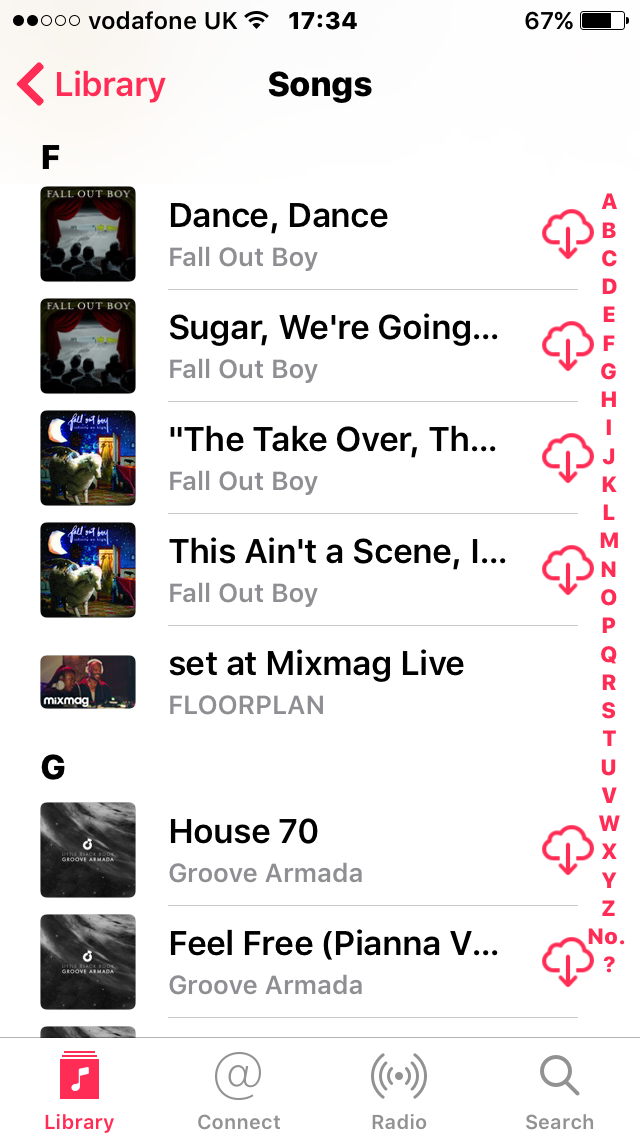
How do i get rid of the songs with download cloud next to them?
Its an iphoneSE and has been updated.
How do i get rid of the songs with download cloud next to them?
Its an iphoneSE and has been updated.

