ClioSport.net
-
When you purchase through links on our site, we may earn an affiliate commission. Read more here.
You are using an out of date browser. It may not display this or other websites correctly.
You should upgrade or use an alternative browser.
You should upgrade or use an alternative browser.
Help! My laptop has an stop error screen and dell support are closed
- Thread starter M1TCH
- Start date
850 T5. mmmm Turbo!
whats the code buddy?
when my fucked up there was lots of microsoft help pages about it. i cant get on them for some reson everyone i have see so far has a code so ill look when i get yours~!
when my fucked up there was lots of microsoft help pages about it. i cant get on them for some reson everyone i have see so far has a code so ill look when i get yours~!
Golf GTI 1.8T
didnt work ben  this so annoying its been fine for well since I got it in december but looks like I'm going to have to send it back, and I really dont want to lose my hard drive with 7 months of music, vids and pics on..
this so annoying its been fine for well since I got it in december but looks like I'm going to have to send it back, and I really dont want to lose my hard drive with 7 months of music, vids and pics on..
anyway dave a power cut gave a surge to my home pc on thursday and worked out it blew the PSU so got a new one today so can type again this is the next part of the error screen.
this is the next part of the error screen.
*** STOP: 0x00000024 (0x001902FE, 0xF7AA96D4, 0xF7AA93D0, 0xF751DF81)
*** Ntfs.sys Address F751DF81 base at F74CE000 Datestamp 41107eea
HELP!!!
anyway dave a power cut gave a surge to my home pc on thursday and worked out it blew the PSU so got a new one today so can type again
*** STOP: 0x00000024 (0x001902FE, 0xF7AA96D4, 0xF7AA93D0, 0xF751DF81)
*** Ntfs.sys Address F751DF81 base at F74CE000 Datestamp 41107eea
HELP!!!
aha! i knew there would be another dell laptop out there that would have the same problem as my mate... n i fixed it!  ... basically.. u will need a new hard drive... when it says 'Run CHKDSK /F' it wants you to search the hard drive for errors and corruptions... and bascially means your hard drive has failed...
... basically.. u will need a new hard drive... when it says 'Run CHKDSK /F' it wants you to search the hard drive for errors and corruptions... and bascially means your hard drive has failed...
*EDIT* - does it boot again?
*EDIT* - does it boot again?
White Megane R26 F1 230
Silly question but have you tried the recovery disc? My HP laptop wouldn't boot up and i tried this, there is an option to just reinstall windows and keep your files.
Other than that if it is a new hard drive then a good Pc repair shop should be able to get for files of the old one, maybe?
Other than that if it is a new hard drive then a good Pc repair shop should be able to get for files of the old one, maybe?
SLK 350
M1tch...obviously you ignored my post. But just because it cannot find a file it doesn't mean your "hard drive has failed" if means it is trying to call up a .sys file from the location it believes it is found in, but it isn't there/cannot be read.
There's a multitude of ways to fix it, building a new MBR (master boot record) will fix the majority of these problems, fixboot will help you with that. Then theres chkdsk which will correct errors and bad data where it's possible to do so.
Other thing is using the Dell install disc, all Dell DO come with recovery/XP disc, as we order in 1/2 a dozen D600/D610 latitudes a week, and they all come with 2 CD's (XP cd, dell driver disc). Maybe yours is missing, phone Dell and they'll send one out to you. Failing that i can get them from work.
Bottom line is, you haven't lost your data until you choose to reformat the disc, it is still physically there. But the NTFS file is critical to booting into your partition. My advice would be to boot into command prompt and try chkdsk and fixboot.
I take it you have tried booting via safe mode?
There's a multitude of ways to fix it, building a new MBR (master boot record) will fix the majority of these problems, fixboot will help you with that. Then theres chkdsk which will correct errors and bad data where it's possible to do so.
Other thing is using the Dell install disc, all Dell DO come with recovery/XP disc, as we order in 1/2 a dozen D600/D610 latitudes a week, and they all come with 2 CD's (XP cd, dell driver disc). Maybe yours is missing, phone Dell and they'll send one out to you. Failing that i can get them from work.
Bottom line is, you haven't lost your data until you choose to reformat the disc, it is still physically there. But the NTFS file is critical to booting into your partition. My advice would be to boot into command prompt and try chkdsk and fixboot.
I take it you have tried booting via safe mode?
HyperAlloy Combat Chassis
I would get a USB laptop hard drive caddy and put the laptop disk in it. Then you will be able to copy your files to another computer before you go any further. You can pick these up for less than a tenner on ebay or at a computer shop and they are easy to use. Then you can try and fix the problem without fear of losing everything. And to be honest, if you get your data just let Dell sort it out for you, that's what they're paid for!
If the laptop has started to boot then it's unlikely to be a problem with the MBR. You may not have recovery CDs because Dell won't supply them to home users unless specified when ordering.
Dells use Hitachi drives in their laptops so you could go and get the Hitachi drive fitness test software. You should be able to download a CD image to burn which is bootable. Run an advanced test and this will tell you if there's a problem with the disk or not.
If you can get an XP disk boot from that. Go to the recovery console and try a CHKDSK and possibly copying a new Ntfs.sys accross from the CD.
Failing this you could also try a repair install. You might have to reinstall some programmes again but you shouldn't lose any data.
To be honest it could be loads of things! But I would recommend you get your data off before trying things out, far less stressful!
If the laptop has started to boot then it's unlikely to be a problem with the MBR. You may not have recovery CDs because Dell won't supply them to home users unless specified when ordering.
Dells use Hitachi drives in their laptops so you could go and get the Hitachi drive fitness test software. You should be able to download a CD image to burn which is bootable. Run an advanced test and this will tell you if there's a problem with the disk or not.
If you can get an XP disk boot from that. Go to the recovery console and try a CHKDSK and possibly copying a new Ntfs.sys accross from the CD.
Failing this you could also try a repair install. You might have to reinstall some programmes again but you shouldn't lose any data.
To be honest it could be loads of things! But I would recommend you get your data off before trying things out, far less stressful!
Leon Cupra R 225
Should have got a Dell Backup disc when ordering the laptop, Id leave it until they've sent it out, write over the old XP (reinstall) and from there you can recover old files on the hard drive from backup, similar thing happened to my old IBM desktop. Once I did this, you can search for the old files and restore them cant quite remember how I did this but Ill see if I can find out and restore them to your folders, media player etc.....
Golf GTI 1.8T
ozzyo99 said:There's a multitude of ways to fix it, building a new MBR (master boot record) will fix the majority of these problems, fixboot will help you with that. Then theres chkdsk which will correct errors and bad data where it's possible to do so.
Other thing is using the Dell install disc, all Dell DO come with recovery/XP disc, as we order in 1/2 a dozen D600/D610 latitudes a week, and they all come with 2 CD's (XP cd, dell driver disc). Maybe yours is missing, phone Dell and they'll send one out to you. Failing that i can get them from work.
Bottom line is, you haven't lost your data until you choose to reformat the disc, it is still physically there. But the NTFS file is critical to booting into your partition. My advice would be to boot into command prompt and try chkdsk and fixboot.
I take it you have tried booting via safe mode?
cool, yeah I tried safe mode and the other modes it had but nothing. I turn it on, up comes the windows xp loading screen then it goes blue with the error in white.
right that chkdsk, it says to run it and uninstall stuff but how the heck do I do that if it wont boot up.
no dell home systems dont come with xp boot disks, theres a program on them to burn your own but I've forgotten to do it. there might be a dell drivers disk I'll have to check that.
I'll ring dell for a xp disk tomorrow but is there anything I can do myself now without their help?
Mitch
Ben - Cheers
ozzyo99 is right, you most likely havent got a messed up hd, just that an essential file has been corrupted. You really should have a disk somewhere?? Every dell i have seen has had one and my company orders them by the crap load. You just need to boot to recovery console and do it from there. If anything else, borrow a friends cd.
RB 182
This is from MS, worth a read (not that I have properly) some other forums have suggested it.
http://support.microsoft.com/kb/228888/en-us
http://support.microsoft.com/kb/228888/en-us
Golf GTI 1.8T
the guy said a file has become corrupted as a result of the system being shut down incorrectly. urrmmm start > turn off computer > turn off. what the f**k else could I have done lol
is there anyway I can run this ben? 4. Run chkdsk /r to detect and resolve any file system structural damage.
ps. still on hold :S lol
is there anyway I can run this ben? 4. Run chkdsk /r to detect and resolve any file system structural damage.
ps. still on hold :S lol
I had a dell laptop that had a screwed up hard drive, (I've been drinking, bear with me) when I phoned support, she tol me ctrl+alt+d during the first screen which runs a diagnosis thing. Mine came up saying "you're hard drive is goosed" and they sent me a new one the next day. If anyone has mentioned this, soorry, not read all the previous thing. But at least if that says nothins wrong then at least nothings wrong.
SLK 350
M1tch,
1. Download/Borrow/Steal/Beg a copy of XP (doesn't have to be Dell branded.
2. Insert XP disc.
3. On power-up press F12 and set your CD to boot primarily.
4. You'll see the following: Press any key to boot from CD... (press a key, duh)
5. It will then load setup, where it will present you with a couple of options:
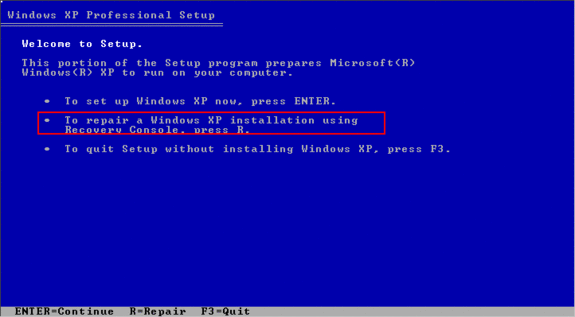
Its upto you whether you want to simply reinstall Windows over your existing install, personally I would do that as a final straw. So boot into the recovery console by pressing R.
6. It will now ask you which install you want to select/recover, this will be '1' unless you have multiple OS's. So press '1' and then enter the admin password for that account (if it has one).
7. My first option would be to run the following:
c:\>chkdsk /r
That should locate and correct any bad sectors or corrupt data where possible. So after that has completed, try booting your laptop again.
8. If its asking for one file then you can try simply copying that file over to your root directory, try the following:
C:\>systemroot
C:\>copy d:\1386\ntfs.sys
Overwrite the existing file (if its detects it), you can do this for each and every file it asks for when trying to boot, but if theres multiple files missing try some of the steps below, as it may just be a MBR error.
9. Didn't work? Ok boot back into recovery console (see above) and now we'll try writing a new boot sector:
C:\>fixboot c:
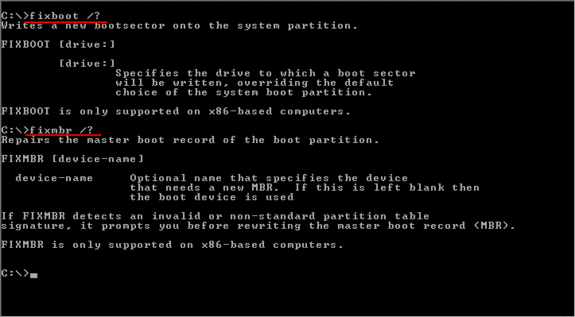
Now try booting...
10. Still doesn't work? Ok now we'll try writing a new MBR (see above).
Failing all of that, you may need to reinstall windows over the top of your existing install. However after thats done, i'd recommend (if it now boots) in backing up all your data, doing a clean format and reinstall XP from scratch, as it maybe a little flaky if its not a clean install.
Hope you get it sorted mind. You can acquire XP from many places, cough.
1. Download/Borrow/Steal/Beg a copy of XP (doesn't have to be Dell branded.
2. Insert XP disc.
3. On power-up press F12 and set your CD to boot primarily.
4. You'll see the following: Press any key to boot from CD... (press a key, duh)
5. It will then load setup, where it will present you with a couple of options:
Its upto you whether you want to simply reinstall Windows over your existing install, personally I would do that as a final straw. So boot into the recovery console by pressing R.
6. It will now ask you which install you want to select/recover, this will be '1' unless you have multiple OS's. So press '1' and then enter the admin password for that account (if it has one).
7. My first option would be to run the following:
c:\>chkdsk /r
That should locate and correct any bad sectors or corrupt data where possible. So after that has completed, try booting your laptop again.
8. If its asking for one file then you can try simply copying that file over to your root directory, try the following:
C:\>systemroot
C:\>copy d:\1386\ntfs.sys
Overwrite the existing file (if its detects it), you can do this for each and every file it asks for when trying to boot, but if theres multiple files missing try some of the steps below, as it may just be a MBR error.
9. Didn't work? Ok boot back into recovery console (see above) and now we'll try writing a new boot sector:
C:\>fixboot c:
Now try booting...
10. Still doesn't work? Ok now we'll try writing a new MBR (see above).
Failing all of that, you may need to reinstall windows over the top of your existing install. However after thats done, i'd recommend (if it now boots) in backing up all your data, doing a clean format and reinstall XP from scratch, as it maybe a little flaky if its not a clean install.
Hope you get it sorted mind. You can acquire XP from many places, cough.
Similar threads
- Replies
- 0
- Views
- 1K
- Replies
- 25
- Views
- 3K
- Replies
- 3
- Views
- 2K

