Clip Campus 06
I wanted to install some LED light strips into the footwell of my 06 Clio Campus and although this is my first DIY job on the car, I think its gone pretty well. I couldn't find much on the web about wiring them in so here's a quick (rough) guide to what I did. I already had some 12v, RGB LED strips lying around so I connected all 3 RGB connections together to give me the bright white colour.
Firstly I removed the interior dome light to find what connections I had to play with. As you can see in the photo, the cables are coloured black, red and white.
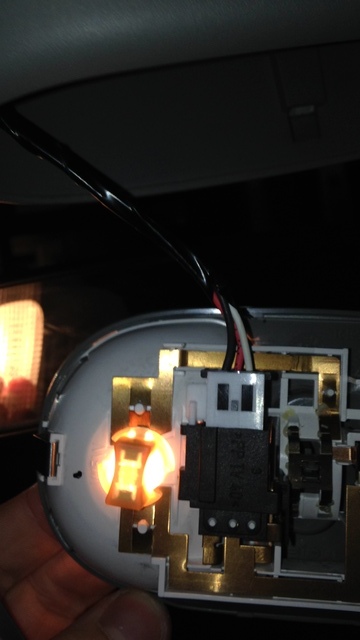
Carefully not shorting anything out, I used a multimeter to figure out that red is live, but only whilst the car is unlocked/running. The black is ground and the white goes to ground when the doors open and then goes live when they are shut. Basically, the red is the common connection here. I've created two diagrams just to try to make it a little clearer for anyone who might want them. The first shows how I will wire the LED lights along with a switch that allows them to be constantly on or only illuminate when the doors open:
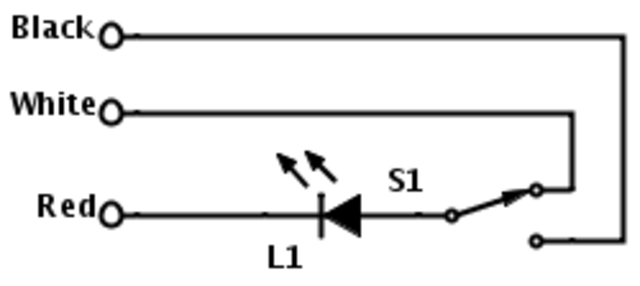
The second shows the circuit using the battery and the push to break door switch:
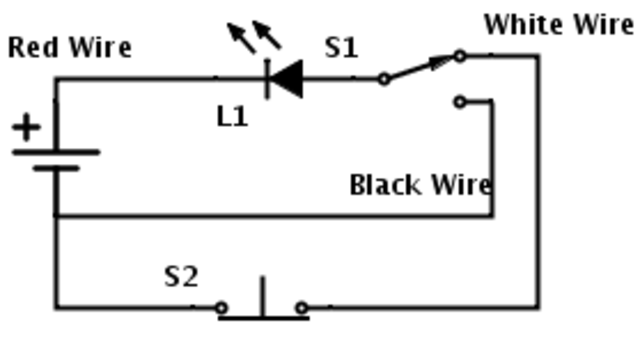
After finding the cable, I disconnected the battery and traced it to run down the pillar on the left hand side and into the top of the dashboard, which I had to remove. I found this video very useful when removing the dashtop: Clio Dashtop Removal
The cables ran into a green block connector, just next to the speaker and so this is where I used 3 scotch locks to tap into the wires.
With the dash off, I ran them across the dash (following the wire loom) and over to the drivers side panel where I wanted to mount the control switch. There's a removable panel that houses the adjustment wheel for the headlights which is a perfect place to mount the SPDT switch as shown in the photo:

If you follow the wiring diagram, you should now have two wires for the LED strips to attach to. I attached the strips to the constant live and the common leg of the switch and installed them in the footwells. I had some spare cable trunking lying around so I mounted the strips onto a length of that to make them rigid and taped it into position under the dashboard. You can kind of see how I did it in the next image:

There isn't many places to stick the strip on the drivers side, so I have bowed the trunking into some holes and it fits tightly with no rattling.
On the far side of the footwell, you can see the white cable running into the centre console to power the strip on the passenger side.
If all goes well, the lights should illuminate with the interior light and you can turn them on manually too. Here is my finished modification:


Sorry if it isn't very car savvy, it is my first modification to any vehicle.
Firstly I removed the interior dome light to find what connections I had to play with. As you can see in the photo, the cables are coloured black, red and white.
Carefully not shorting anything out, I used a multimeter to figure out that red is live, but only whilst the car is unlocked/running. The black is ground and the white goes to ground when the doors open and then goes live when they are shut. Basically, the red is the common connection here. I've created two diagrams just to try to make it a little clearer for anyone who might want them. The first shows how I will wire the LED lights along with a switch that allows them to be constantly on or only illuminate when the doors open:
The second shows the circuit using the battery and the push to break door switch:
After finding the cable, I disconnected the battery and traced it to run down the pillar on the left hand side and into the top of the dashboard, which I had to remove. I found this video very useful when removing the dashtop: Clio Dashtop Removal
The cables ran into a green block connector, just next to the speaker and so this is where I used 3 scotch locks to tap into the wires.
With the dash off, I ran them across the dash (following the wire loom) and over to the drivers side panel where I wanted to mount the control switch. There's a removable panel that houses the adjustment wheel for the headlights which is a perfect place to mount the SPDT switch as shown in the photo:
If you follow the wiring diagram, you should now have two wires for the LED strips to attach to. I attached the strips to the constant live and the common leg of the switch and installed them in the footwells. I had some spare cable trunking lying around so I mounted the strips onto a length of that to make them rigid and taped it into position under the dashboard. You can kind of see how I did it in the next image:
There isn't many places to stick the strip on the drivers side, so I have bowed the trunking into some holes and it fits tightly with no rattling.
On the far side of the footwell, you can see the white cable running into the centre console to power the strip on the passenger side.
If all goes well, the lights should illuminate with the interior light and you can turn them on manually too. Here is my finished modification:
Sorry if it isn't very car savvy, it is my first modification to any vehicle.

