Hi, Just had a new broadband line fitted by bt, I rang up yesterday to say my internet wasnt working, The guy on the phone told me to remove the cover from the main bt socket and as i did this all the wires that go into the socket fell out, Here is a picture of the back of my box
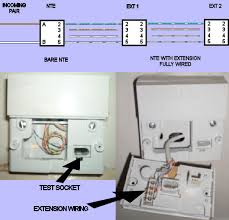
There are 3 wires, Orange, Blue & White, i need to know which wiring sockets they go into, I did tell the bt man that the wires had fallen out but he could only send a BT engineer out and last time one came out i ended up paying about £80 for 10 minutes work, If someone knows where each wire needs to go it would be great, I have looked for wiring diagrams but cant find one i can read.
Cheers
There are 3 wires, Orange, Blue & White, i need to know which wiring sockets they go into, I did tell the bt man that the wires had fallen out but he could only send a BT engineer out and last time one came out i ended up paying about £80 for 10 minutes work, If someone knows where each wire needs to go it would be great, I have looked for wiring diagrams but cant find one i can read.
Cheers


