ClioSport.net
-
When you purchase through links on our site, we may earn an affiliate commission. Read more here.
You are using an out of date browser. It may not display this or other websites correctly.
You should upgrade or use an alternative browser.
You should upgrade or use an alternative browser.
iOS7 - Features/Screenshots
- Thread starter C.J
- Start date
Rich-D
ClioSport Club Member
E90 LCI 330d
Anyone found any good wallpapers for ios7?
Use something like Zedge, loads of good free ones on there
Arctic 182
Hi guys, I'm having major problems with iMessage not working between mine & girlfriends/others with iPhone. I'm running ios7 on iPhone 5 & the blue sending bar gets stuck at the end & I have to manually send as text message even though 'send as text if iMessage not working' is on. I've tried loads of fixes like resetting network settings, deleting email address from iMessage, deleting numbers & re saving. Nothing is working!! Anyone else with the same problem or any ideas on a fix? It's a massive pain when I think a message has been sent but I check later on & it's stuck!
Cheers,
Chris.
Cheers,
Chris.
R26
I had that too.
There's quite a few other bugs I keep seeing, like updates still showing in the icon notification, but there aren't any in the app.
And I have 2 emails marked as unread in my inbox according to the notification, but I have no unread emails!!!
There's quite a few other bugs I keep seeing, like updates still showing in the icon notification, but there aren't any in the app.
And I have 2 emails marked as unread in my inbox according to the notification, but I have no unread emails!!!
Tom
ClioSport Club Member
EV (s)
Reset network settings, worked for me.
This.
Ol’ Tarby
ClioSport Moderator
Clio 220 Trophy
Flick. Don't drag.
I do mate, but it just doesn't 'catch' everytime. Just haven't got the nack yet.
The iMessage bug is driving me nuts. Each morning it won't send ANY iMessages for some reason. They all just hang on the "sending" thing.
I have to fully turn the phone off and back on again then it says they all failed to send and I can retry and they go through
I know apple have promised a fix but man it's annoying
Also as said my iPad3 really seems to struggle to run it - quite laggy. Definitely need the new gen iPads for it I think
I have to fully turn the phone off and back on again then it says they all failed to send and I can retry and they go through
I know apple have promised a fix but man it's annoying
Also as said my iPad3 really seems to struggle to run it - quite laggy. Definitely need the new gen iPads for it I think
DrR
ClioSport Club Member
VW Golf GTD
Amazed that so many people are having issues, my old 4S runs like a dream :S
Same, as does my iPad 2
Anyone else with iPad minis find the big name games laggy since updating?
Is there an easy place to log these bugs?
Can't start music from the pull up panel on the mini, arg. First world problem of the day!
Can't start music from the pull up panel on the mini, arg. First world problem of the day!
Well I bit the bullet and done the update on my iPhone just now, have to say I'm not keen but I'm sure I'll get used to it. The iPads staying as is for the foreseeable future.
The lower control panel while browsing is really glitchy, there seems to be no set way for it to stay or go away. I liked the last update that gave the option for it to be see through.... Any help?
Also while on CS I'm getting this at the bottom of pages, its too much screen to be taking up while on the phone and too much scrolling for my liking. Again, any help?
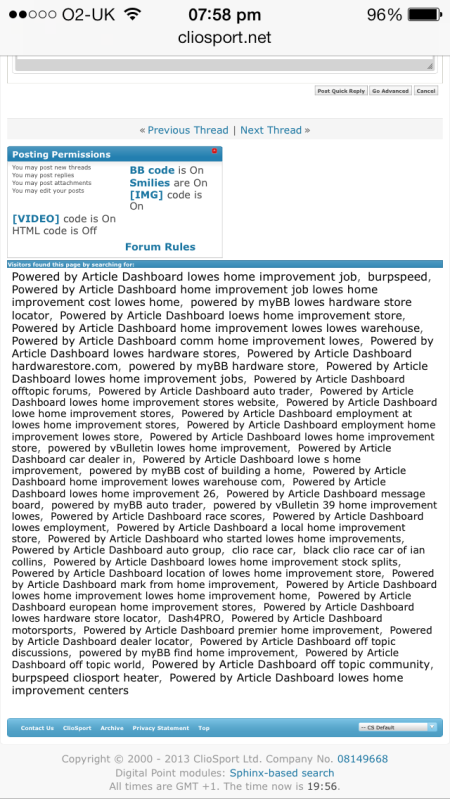
And and the search box at the screen keeps changing size which is just bloody annoying??
The lower control panel while browsing is really glitchy, there seems to be no set way for it to stay or go away. I liked the last update that gave the option for it to be see through.... Any help?
Also while on CS I'm getting this at the bottom of pages, its too much screen to be taking up while on the phone and too much scrolling for my liking. Again, any help?
And and the search box at the screen keeps changing size which is just bloody annoying??
Last edited:
welshname
ClioSport Club Member
Has anybody else noticed that on the lock screen, if you tilt your phone, the wallpaper moves with it.
You realise it does this on the background of your home screen too? Eejit.
Rich-D
ClioSport Club Member
E90 LCI 330d
Has anybody else noticed that on the lock screen, if you tilt your phone, the wallpaper moves with it.
Observant of you LOL
Has anybody else noticed that on the lock screen, if you tilt your phone, the wallpaper moves with it.
You realise it does this on the background of your home screen too? Eejit.
Does it? Not on my phone.
CrippsCorner
ClioSport Club Member
Astra VXR
It should do lol, it's a 'feature' 
Or the 5, I can't say I have had any of my iPhones do it.
Had to change my wallpaper before it'd do it on my 5.
Similar threads
- Replies
- 14
- Views
- 1K
- Replies
- 16
- Views
- 1K
- Replies
- 0
- Views
- 298

