Jekyll
ClioSport Club Member
Need a bit of cs help/guidance.
Im changing the rear brake pads as we speak. I've managed to undo carriers, slot metal lower sleeve out, pop off springs replaced old pads with new and then done the reversal.
Ive gone to put the carriers back on but my caliper carrier bolt holes don't line up with the calipers themselves. I have woun the pistons back but no joy. It seems that the outside caliper lies flat upon the disc but with no free play to line up the bolt holes.
Any help would be appreciated,
Thanks, mark
Im changing the rear brake pads as we speak. I've managed to undo carriers, slot metal lower sleeve out, pop off springs replaced old pads with new and then done the reversal.
Ive gone to put the carriers back on but my caliper carrier bolt holes don't line up with the calipers themselves. I have woun the pistons back but no joy. It seems that the outside caliper lies flat upon the disc but with no free play to line up the bolt holes.
Any help would be appreciated,
Thanks, mark

