ClioSport.net
-
When you purchase through links on our site, we may earn an affiliate commission. Read more here.
You are using an out of date browser. It may not display this or other websites correctly.
You should upgrade or use an alternative browser.
You should upgrade or use an alternative browser.
The Pre and Post Photoshop thread....
- Thread starter Scott™
- Start date
Clio200 EDC Lux
WOW impressed by the photo repair!
Dreds, some good skills there mate. Impressed. I did one for my mum a few years ago and if you squint it looks ok lol. Hard to know where to start with stuff like that.
Start with the easy bits like the bricks, I left the hardest bits like the guitar fret board and the faces untill last,
it's just endless amounts of clone and patch tool, over and over again.
Then about 8 hours of work later, you're done......and slightly insane from staring at it for so long.:S
Original:

DSC09781 by Eddie the Kid, on Flickr
After PS:

Rig Shot 001 by Eddie the Kid, on Flickr
Not really played with the colours on it, never know what looks right really
DSC09781 by Eddie the Kid, on Flickr
After PS:
Rig Shot 001 by Eddie the Kid, on Flickr
Not really played with the colours on it, never know what looks right really
PS is cheating 
Fiesta ST-3
PS is cheating
How so?
Really good effort that.
Maybe this thread would be better if people said what they had actually done to achieve the relevant effects?
I've no idea what I'm doing. I just click loads and see what happens lol.
SharkyUK
ClioSport Club Member
I still use PhotoShop 7 mate... that's why one of my computers is still running Windows XP (because I can't get PS7 to run on Windows 7). I bought it years ago and can't justify the cost of CS3.The last PS I used properly was 7!
Here's a quick 'before and after' using a picture of my Trophy from the recent Wales meet. This was done in Photoshop 7 in about 30 minutes so nothing particularly amazing; just a few basic Photoshop tricks.
A couple of adjustment layers were used along with gradient-filled (blend mode: soft light) layers to control selective colour for the sky region and the foreground region. The sky colours were altered by colour tweaking the cyan and magenta components of the sky gradient control layer and the foreground altered by tweaking the neutral colour components. In addition, a tweak to the levels was performed and all colours given a little more vibrancy. An unsharp mask was also used to sharpen up the reduced size image before publishing to web.
EDIT: Oh yeah, and of course I added and blended in a cloud layer from a different photo to give it a bit of impact, as well as using dodge and burn to make the clouds pop a little more.
Knuckles
ClioSport Admin
had a play around to see if i could make a fake rig shot... didnt realise how bad the quality of the original photo was until i opened PS


not bad for 15-20 mins imo
not bad for 15-20 mins imo
R26
I hope this fake rig shot malarky doesn't catch on on this forum. :nono:
Knuckles
ClioSport Admin
im not doing it to be part of anything... tbf i cant see myself doing it again lol i just wanted to see if i could do it... i didnt notice till i was uploading the ka that it looked superimposed 
I hope this fake rig shot malarky doesn't catch on on this forum. :nono:
Oh shush you! Not everyone can afford a rig! I did one as a cheap alternative, that's all!
E90 M3
BUMP. Forgot about this thread, thought I'd share a few as I've recently spent hours editing from when I was in Dubai. Here's a photo from inside the Burj Al Arab that most of the 'tog's that don't believe in PS will have a heart attack at when they see the edit, lol! To me, editing is half the art anyway, and I was pished when I took the original 
Original:

Underexposed, washed out colours, on the piss and in general, a poor picture.
Edit:

Colours that now pop, perfectly symmetrical, no longer wonky - but subtle enough that no one would bat an eyelid without seeing the original.
Well pleased with the result!
Original:
Underexposed, washed out colours, on the piss and in general, a poor picture.
Edit:
Colours that now pop, perfectly symmetrical, no longer wonky - but subtle enough that no one would bat an eyelid without seeing the original.
Well pleased with the result!
^clear improvement!
A photo taken looking up a tower with a distracting beam in the way, so I did a quick shop to remove it.

Forteiland Ijmuiden by .monk3y, on Flickr

Forteiland Ijmuiden by .monk3y, on Flickr
A photo taken looking up a tower with a distracting beam in the way, so I did a quick shop to remove it.
Forteiland Ijmuiden by .monk3y, on Flickr
Forteiland Ijmuiden by .monk3y, on Flickr
Some may have seen my recent photo in The I've taken a pic thread.
The truth is, when I took it I had ~3 seconds to pull the trigger before that cow started moving quickly towards my wife and son. So I was disappointed with it but I had no choice. I knew what I wanted it to look like, so used Photoshop to tidy it up.
Before:

After:

Picnic in a field by CJ, on Flickr
As you can see, I removed the shadows, few dandelions, my camera bag, crisp packet and a cow behind my wife's head. Along with the obvious crop/rotate.
The truth is, when I took it I had ~3 seconds to pull the trigger before that cow started moving quickly towards my wife and son. So I was disappointed with it but I had no choice. I knew what I wanted it to look like, so used Photoshop to tidy it up.
Before:
After:
Picnic in a field by CJ, on Flickr
As you can see, I removed the shadows, few dandelions, my camera bag, crisp packet and a cow behind my wife's head. Along with the obvious crop/rotate.
Last edited:
Inferno 225 cup
I really like that.
Ay Ay Ron
ClioSport Club Member
This is just Lightroom. I should probably nip into photoshop and lighten the base of the turbine. Might do that in the future though.
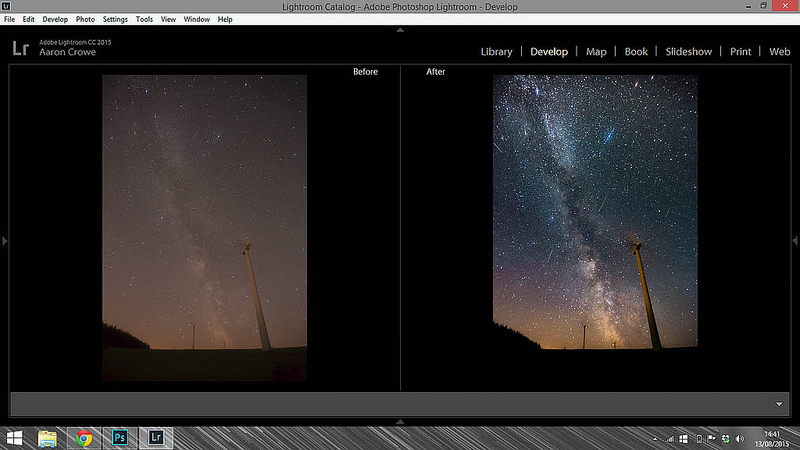
Before and after by Aaron, on Flickr
Before and after by Aaron, on Flickr
Red Cup
ClioSport Club Member
Focus RS
Cayman S Edition 1
That's seriously well done. Very professional work mate.
Red Cup
ClioSport Club Member
Focus RS
Thanks guys!
Funny thing is although the lights look fake or an effect, they are real beams. I took them from another shot as I didn't get one of the Clio with the lights on.
If you stop down to f/20 or so you get bursts like this. First is blended layers, second is a shot with just the lights:

Funny thing is although the lights look fake or an effect, they are real beams. I took them from another shot as I didn't get one of the Clio with the lights on.
If you stop down to f/20 or so you get bursts like this. First is blended layers, second is a shot with just the lights:
Red Cup
ClioSport Club Member
Focus RS
Another one. Client wanted something dramatic but we only had the car for one night and the weather was rubbish - PS to the rescue!


Lotus Exige S - Stormchaser by AdrianFRST, on Flickr
Lotus Exige S - Stormchaser by AdrianFRST, on Flickr
Before:
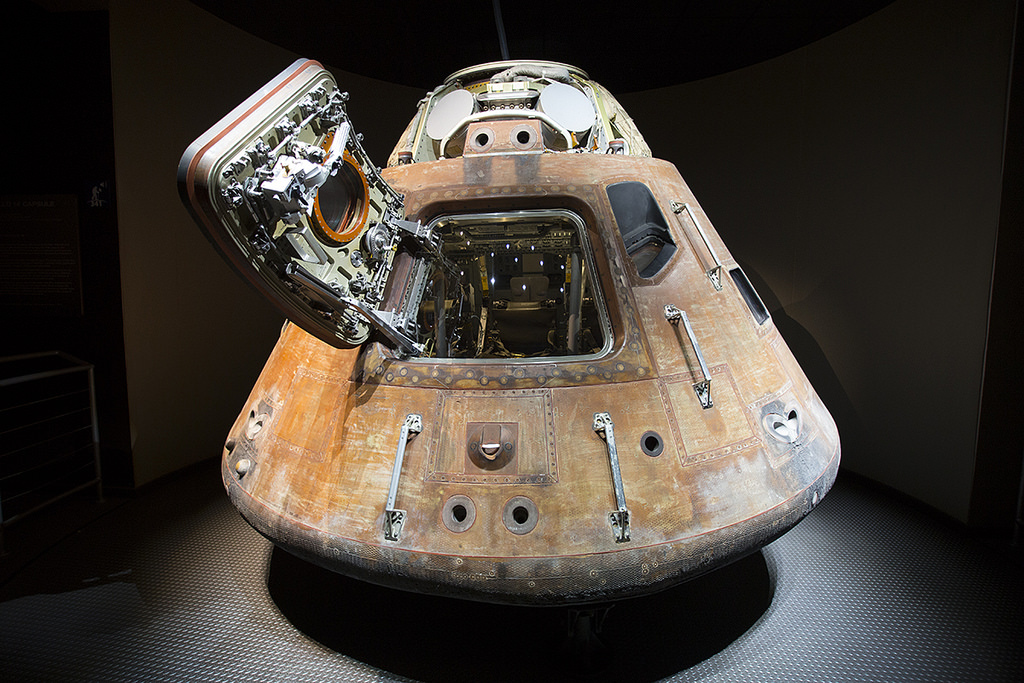 IMG_4588 by Simon Nicholls, on Flickr
IMG_4588 by Simon Nicholls, on Flickr
After:
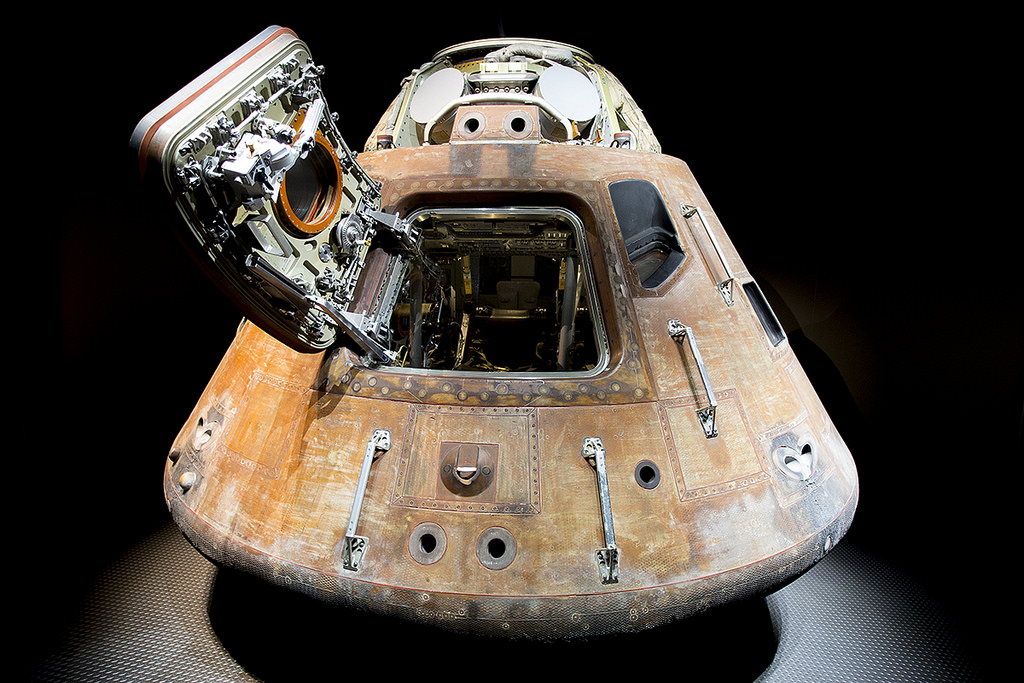 Apollo 14 Command Module by Simon Nicholls, on Flickr
Apollo 14 Command Module by Simon Nicholls, on Flickr
Probably not one of the best examples however removing the reflections was a complete ball ache, I tried to darken the background as much as I could as the light beaming onto the module was lovely.
After:
Probably not one of the best examples however removing the reflections was a complete ball ache, I tried to darken the background as much as I could as the light beaming onto the module was lovely.
Herr Flick
aka Herman Ze German
So DaveDreads is actually good at something???
That Lotus pic is superb. If I actually cared about my cars, i'd love something like that.
That Lotus pic is superb. If I actually cared about my cars, i'd love something like that.
Similar threads
- Replies
- 27
- Views
- 2K
- Replies
- 25
- Views
- 2K
- Replies
- 25
- Views
- 3K
- Replies
- 27
- Views
- 2K

