ClioSport.net
-
When you purchase through links on our site, we may earn an affiliate commission. Read more here.
You are using an out of date browser. It may not display this or other websites correctly.
You should upgrade or use an alternative browser.
You should upgrade or use an alternative browser.
Mac Desktops
- Thread starter Revels
- Start date
Christopher
ClioSport Club Member
Z4M
Had a refresh since I upgraded to Lion.

57 Clio Campus Sport
Can't remember if I've posted this one before, this is now Lion:

I set it to change backgrounds every minute anyway.

I set it to change backgrounds every minute anyway.
Last edited:
Christopher
ClioSport Club Member
Z4M
Yup.
The only reason I have all the Creative Suite icons there is to drag and drop between programs easily.
Apart from the design stuff, I only have Cyberduck, Adium and Minecraft in the dock.
The only reason I have all the Creative Suite icons there is to drag and drop between programs easily.
Apart from the design stuff, I only have Cyberduck, Adium and Minecraft in the dock.
R26
Why would you have launchpad in the dock? And not use the gesture?
EDIT: Oh have you got a mouse?
EDIT: Oh have you got a mouse?
57 Clio Campus Sport
I will be removing some when I organise my Launchpad.
Why would you have launchpad in the dock? And not use the gesture?
EDIT: Oh have you got a mouse?
Because the icon makes me want to get a microfibre towel out and start buffing it.
my dock now has
Finder & Recycle bin.
That is it.
CMD+L for launchpad and i choose the app i want .. all i see in my dock are the apps which are open
That's stupid. You may as well not have a dock at all. Minimalist docks are about looking good, not stupid. IMO.
Christopher
ClioSport Club Member
Z4M
Totally.
That's stupid. You may as well not have a dock at all. Minimalist docks are about looking good, not stupid. IMO.
But thats what launchpad does - keeps all my apps in one place so i can easily choose what i want. The dock only shows me what i have open so i don't have to search for the stupid blue light - i have my dock set to hidden anyway unless i scroll over it
cmd+L doesn't even open Launchpad.
Flol. It does if you set it up as a keyboard shortcut!
I wonder if Lion makes it quicker to ban Danny?
ad why would you want to do that!
57 Clio Campus Sport
cmd+L doesn't even open Launchpad.
Correct. Why not just use the hand gesture? I put it as bottom left hot corner too but unlikely to use it.
I will probably cut it down to the programs I have open all the time anyway such as safari, iTunes, twitter, Mail and have the rest on first page of Launchpad.
I don't really care if my desktop looks cool minimalistic, it's not like I walk around showing to it people. It's more about functionality than looks.
Christopher
ClioSport Club Member
Z4M
I wonder if Lion makes it quicker to ban Danny?
LOL. There's an app for that.
Hopefully.
Correct. Why not just use the hand gesture? I put it as bottom left hot corner too but unlikely to use it.
I will probably cut it down to the programs I have open all the time anyway such as safari, iTunes, twitter, Mail and have the rest on first page of Launchpad.
I don't really care if my desktop looks cool minimalistic, it's not like I walk around showing to it people. It's more about functionality than looks.
i also have it as bottom left corner as find the gesture shite
its not functional with loads of apps though - i have a 13" screen i need as much space as i can get - a dock and toolbars take up valuable estate so i don't want them there .. launchpad imo is great
57 Clio Campus Sport
lol at s**te gesture.
I guess that makes sense, why not just shrink the dock with a higher magnification?
I guess that makes sense, why not just shrink the dock with a higher magnification?
lol at s**te gesture.
I guess that makes sense, why not just shrink the dock with a higher magnification?
its no different to hiding it lol - either way i put my mouse on it and it gets big ..
Christopher
ClioSport Club Member
Z4M
I suppose when you have an iMac nano, you need all the desktop you can get.
Lion users: Type Imac in to a post.
<3 Steve.
Lion users: Type Imac in to a post.
<3 Steve.
Why would you use a mouse with a MacBook Pro?
i meant trackpad cursor
Christopher
ClioSport Club Member
Z4M
Mine autocorrects. 
iMac
iMac
iMac
iMac
iMac
iMac
iMac
iMac
iMac
iMac
Christopher
ClioSport Club Member
Z4M
Must be unique to the 27".
Christopher
ClioSport Club Member
Z4M
I like you.
I think I'm going to justify an i7 Air to myself sooner or later, now they make them.
I think I'm going to justify an i7 Air to myself sooner or later, now they make them.
none of mine are spectacular
Legend.
I like you.
I think I'm going to justify an i7 Air to myself sooner or later, now they make them.
Did you see my post in the other thread? Better performance than a 2010 17" MBP...
Christopher
ClioSport Club Member
Z4M
Yeah, crazy eh!
My MBP is now up for sale.
My MBP is now up for sale.
Similar threads
- Replies
- 0
- Views
- 1K
- Replies
- 6
- Views
- 192
- Replies
- 5
- Views
- 172

