So i've got the "update list" radio in my 182 (2005 model) which has these cables coming out of it :

And i've just bought an Xtrons D714SG (2014 model) from ebay :

Which has these connections :
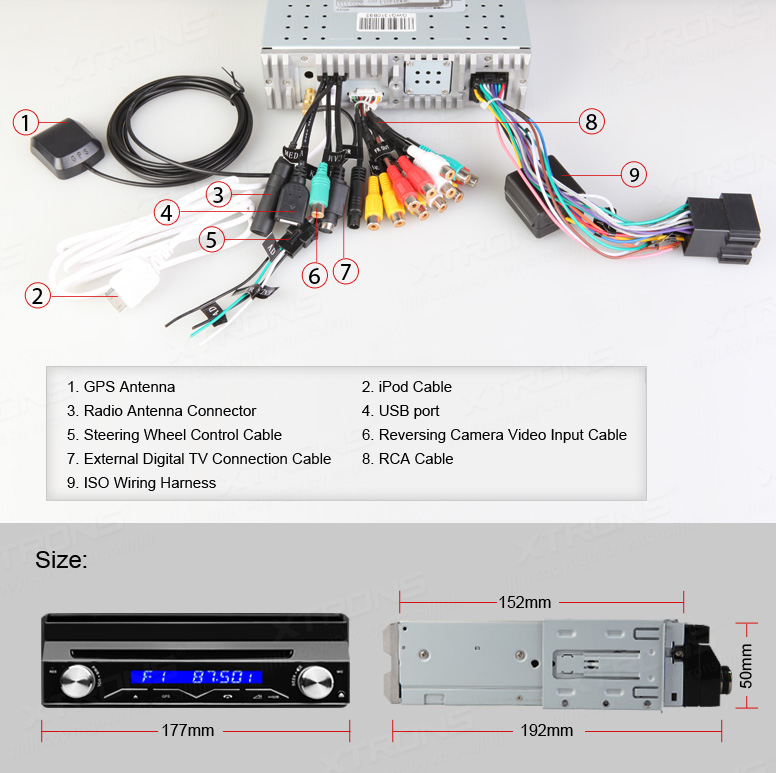
Will the black and white cable-box-things go straight into the wireing harness of the new radio, or do i need some other cables as well ?
Have also been looking at the steeringwheel patch leads to keep the steering wheel control working and found this on ebay which has an Xtron lead :
http://www.ebay.co.uk/itm/360849003...eName=STRK:MEWAX:IT&_trksid=p3984.m1423.l2649

Anyone tried anything like that before ? And what cable would go where if i was to buy that patch lead ?
And i've just bought an Xtrons D714SG (2014 model) from ebay :
Which has these connections :
Will the black and white cable-box-things go straight into the wireing harness of the new radio, or do i need some other cables as well ?
Have also been looking at the steeringwheel patch leads to keep the steering wheel control working and found this on ebay which has an Xtron lead :
http://www.ebay.co.uk/itm/360849003...eName=STRK:MEWAX:IT&_trksid=p3984.m1423.l2649
Anyone tried anything like that before ? And what cable would go where if i was to buy that patch lead ?

